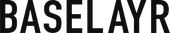Good prints start with great art and need an opaque film to burn properly onto a screen. How can printers achieve a darker, more opaque film? Here are three ways to create a darker film transparency.
#1: ADJUST PRINTER SETTINGS
Every film printer is a bit different. The first step screen printers should take is to check out the settings on their film printers. The goal is to achieve the most black ink laydown on the film transparency as possible.
Different film printers lay down a different black ink densities. Manufacturers’ inks (known as OEM inks) are also designed specifically for each printer set. Some inks, like Epson’s Ultrachrome inks, are designed to have better UV-blocking power, but may not look as black on the film. Figure out what works best for the film printer when searching for ways to make film positives darker.
PAPER SETTINGS
Obviously, printers need to print designs on film, but many printers don’t have a “film” settings option. To achieve the best, darkest film, select “glossy photo paper” for the best settings. Selecting this option will also typically unlock more print settings.
Note: Waterproof film has a water-receptive layer that helps the ink to settle into place and dry quicker. This also aids in film opacity as it prevents the ink from running or spreading on the film.
After the settings are adjusted, print a film and test it out. Not dark enough yet? Keep reading.
RELATED: 4 TIPS TO HELP SCREEN PRINTERS ALIGN FILMS EASILY

#2: USE THIRD-PARTY INKS
Many screen printers convert their film printer to an all-black system. Instead of printing cyan, magenta, yellow, and black, the conversion makes it print totally black. To create an all-black system, find a third-party black ink that works with the film printer. Visit sites like InkOwls to find aftermarket black ink and refillable cartridges that are compatible with your printer.
Note: Purchasing third-party black inks will void the warranty on the film output printer. Make sure that this option is right for the film and art needs before proceeding.

#3: DOUBLE UP ON FILM
This might seem easy, but doubling up the film should be a last resort in trying to get a darker film positive. For starters, lining up the films perfectly can be pretty challenging. If they’re not exactly in line, it’ll show on the burned screen. While large block designs won’t show this issue as much, it’s not recommended for detailed artwork.
Doubling up films also creates a thicker film. The film naturally blocks some light anyway, so doubling them up will block even more light. Exposure times are going to be about a third longer because of this. In addition, screen printers won’t be able to use an exposure calculator when doubling up the film. Exposing screens to a solid step 7 won’t necessarily be accurate.
One more thing: doubling up film is wasteful. There are easy ways to recycle film, but doubling up will cost screen printers more money since the film will run out twice as fast.
RELATED: TIPS FOR APPLYING EMULSION HARDENER AND WHEN SCREEN PRINTERS SHOULD USE IT

Finding the printer and ink that suits each shop’s needs and budget can be tricky. With so many options for film printers out there, finding the right printer takes a bit of comparison shopping. Follow these steps to create the darkest film possible.